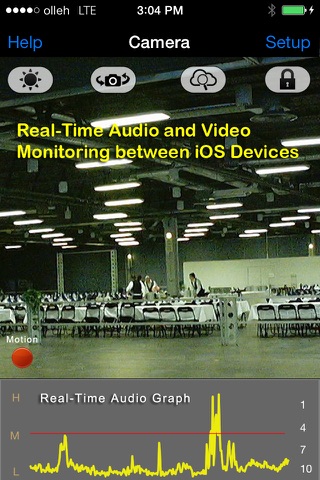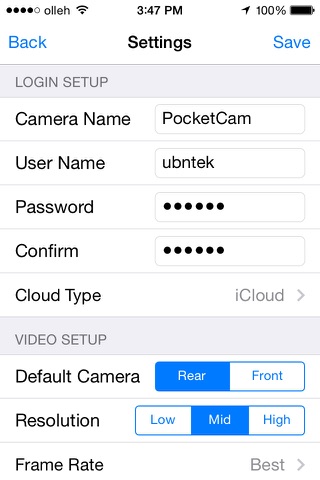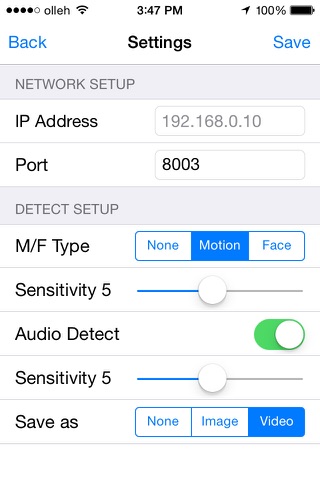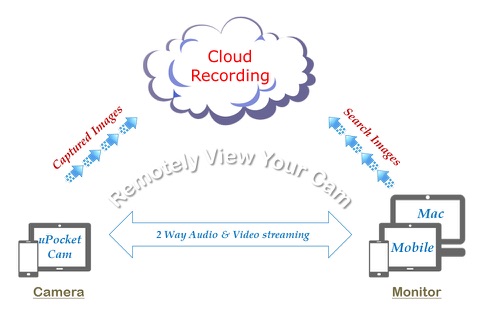
uPocketCam - 2 Way & Cloud app for iPhone and iPad
Developer: UBNTEK Co., Ltd.
First release : 20 Feb 2015
App size: 8.79 Mb
uPocketCam enables you to turn camera-enabled iOS devices(iPhone, iPad, iPod Touch) into IP cameras with audio and motion/face detection capabilities. It allows you to remotely monitor live audio and video feeds from your Mac and mobile device over Wi-Fi and cellular networks.
* Main Features
▶ Monitor live video and audio feeds
▶ 2 Way audio(Push to talk)
▶ Directly access to your devices without any 3rd party application
▶ Display real time audio graph
▶ Select either the front or back camera
▶ Automatically switch to black home screen for secretly monitoring in the dark room or at night
▶ Enable or disable LED Flashlight remotely when the back camera is selected
▶ Automatically capture images or videos by in-app motion and face detection to Camera Roll
▶ Audio & Motion detection with adjustable sensitivity up to 10 levels
▶ Frame rate control with adjustable sensitivity up to 10 levels and best
▶ Support iCloud, Google Drive, Dropbox
▶ When events are detected on camera side, images or videos can be optionally sent to Cloud
▶ Snapshots at regular intervals are taken and stored in your Cloud
▶ Easily retrieve images by camera name, event type and date stored in your Cloud
* System Requirements
- iPhone, iPod touch, iPad with iOS 6.0 or later
* In order to use this app, you will need:
- Install one of uCamPro, uCamPro HD, uNetCams, uNetCams HD on your iOS device from the iTunes Store
- OR uNetCams on your Mac from Mac App Store
- OR uCamPro on your Android device from Google Play
* Note
- Simultaneously capturing both video and audio feed on mobile device may cause increased video frame and audio delays
- Plug your iOS device into the charger to keep monitoring for a few hours or more
- Cloud server may respond slowly. It depends on the network traffic and/or your device performance and/or server capability which may cause a little bit of delay in response. You should wait for completely loading.
If you have any questions or comments, please contact us at the email address listed in your app.